Being at the very beginning of creating your own online community you have to make the right choice of a platform. Nowadays, the world of such software turned out into real business, there is no real difference between choosing an online community platform and any other platform. You have to consider the main features offered by the software.

People are group creatures, we value belonging to a group of people who share our interests and ideas, those with whom we can trust and easily build strong relationships. We are used to it since our childhood, at first we go to kindergarten where we get our stories connected with building a group of friends around us, then we go to school and add the guideline that we got either to form a community around ourselves or join an existing one. In college or job the situation doesn’t vary a lot, we either choose an option to join or to build a group of peers. There’s no surprise that in 2024 the Internet helps us to unite within communities upon specific hobbies, brand markets, professional interests, the same study passion, sharing experience on modern issues, etc.
Community vs. Forum
Though being on the other side of creating a successful membership community might be a little challenging. As users, we tend to be kind of blindfolded to all the essential features and efforts that dedicated community hosts really put into it. Sometimes users don’t feel the real difference between a forum and an online community. Let’s change it and draw a clear line between these two options.
What is common to both forums and virtual communities is the format of the discussion, where users share their experiences, leave comments on different events, participate in active debates and even find alternative opinions. Users gather in communities and groups, build relationships with people worldwide, and use it to boost their social connections. But that’s the end of their similarity.
For forums, ensuring communication between users is the only and main goal. At the same time, membership online communities support a number of other functions. Online communities build comfortable and safe environment for members and offer the integration of suitable microblogs, relevant content libraries, live streaming, messages, integration of features of such popular networks as Instagram, Twitter, LinkedIn, and some other additional features appreciated by their members. Moreover, online membership communities can act as one of the best tools to attract new potential audiences to your brand.
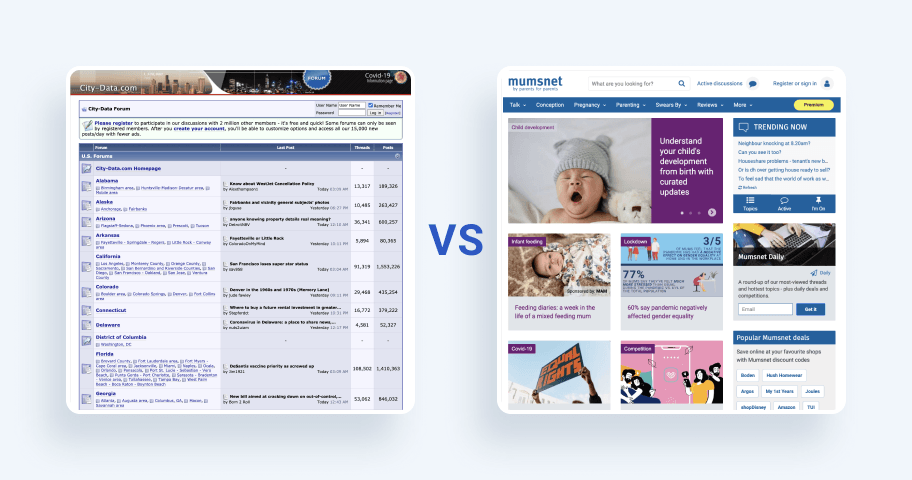
3 Aspects to Consider
Being at the very beginning of creating your own membership community you have to make the right choice of a platform. Today the world of such site building software turned out into real business, there is no real difference between choosing a community platform and any other platform. You have to consider the main features like hosting, metrics analytics, payment methods, moderation tools offered by the software.
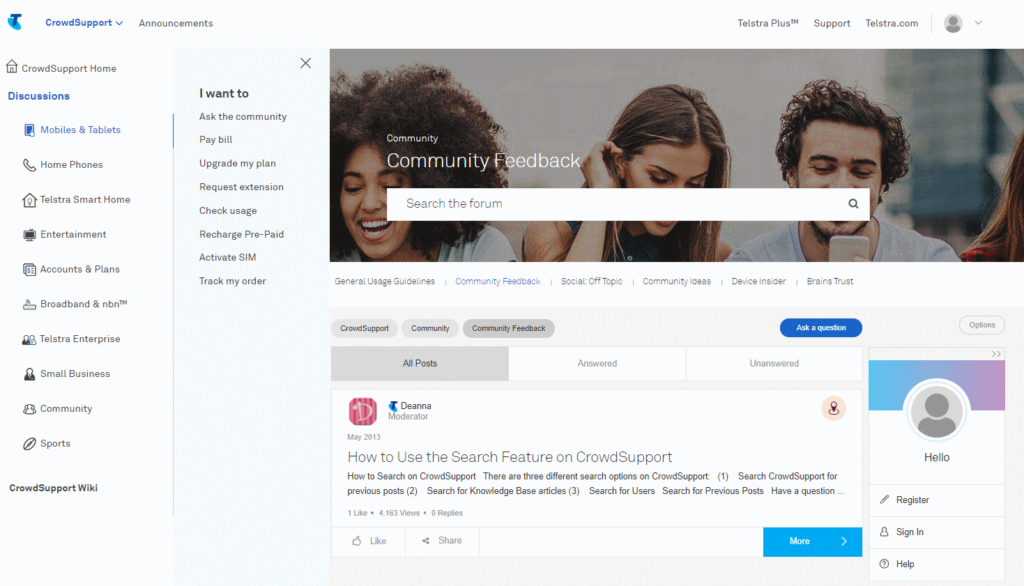
In 2024 there is a great variety of platforms that provide various features of membership communities. With this variability, we come over the next important aspect: the advantages and disadvantages of a platform. As a spectrum of features might be really wide you have to understand which of them would be of use for the community site, and which of them would be left aside. Some platforms give additional features that are not offered by others. For example, not every platform has inbuilt pricing or monetization features, so it might be a considerable disadvantage for someone making a decision on a platform to make a community a life-earning income resource.
Taking into account all the key features, pros, and cons of a platform, here comes the point where you have to check the price of a platform. You should especially consider all the features that you need and understand if an exact platform doesn’t offer several features that might be of your need but require a relatively high price compared to others, then you should probably explore the ground more, and pick any other platform.
The Best 10 Platforms for your online community in 2024
1. Facebook groups
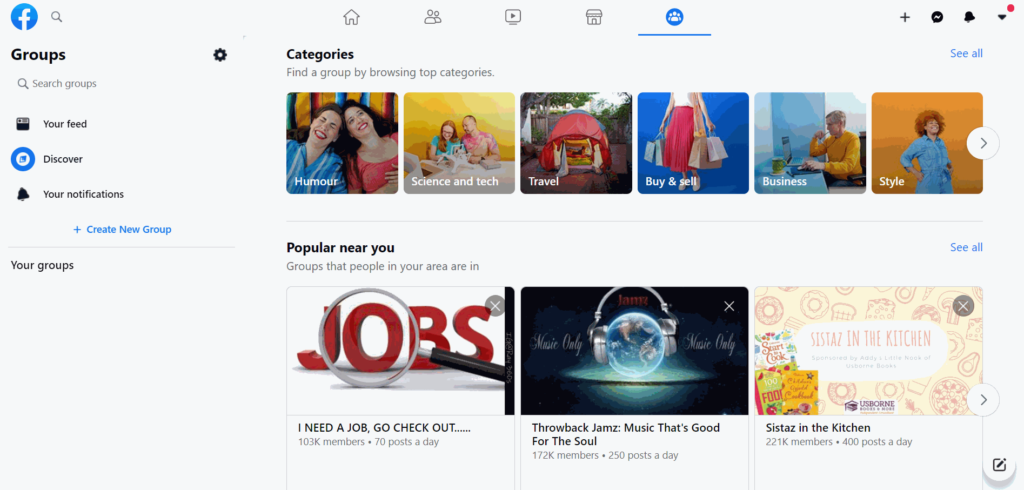
Facebook is one of the best known social media networks in 2024. It’s a large brand that offers the best options to build a free membership community within the network. The key features of the platform are as follows: engaging posts, the ability to create online events, you as a host of the community can make various content like useful articles, polls, lists, give special badges to members who show their respect and loyalty, etc. You can add sections where average users can ask and answer questions, or create live chats, so in this case, users could get to know each other step by step in the course of natural and personal communication.
There are both web and mobile versions of the app available for a community. Moreover, if you plan to make strong relationships with members of your community, you can set online video streams for small groups of people (less than 50 members).
Pros and Cons of Facebook Groups
Talking about the 2 best aspects of Facebook Groups we should name integration of Facebook features and access to all the members of the Facebook network, which is about 2.6 billion people.
Though there are a lot of disadvantages. In the first place, you don’t have any control over push or email notifications, or over the community. Because you don’t build your community, you just make a kind of page based on a platform. Secondly, there would be tons of notifications that your members would get. It would be not only notifications about the latest updates and upgrades of your community group but also all the rest communities and public groups that a user has a subscription to. In this case, important news about your brand would get lost in this flow of information.
In 2024 Facebook has only a free plan for building membership communities. That is excellent for those who are on a tight budget, but you should understand that not all free plans are the right choice.
2. Scrile Connect
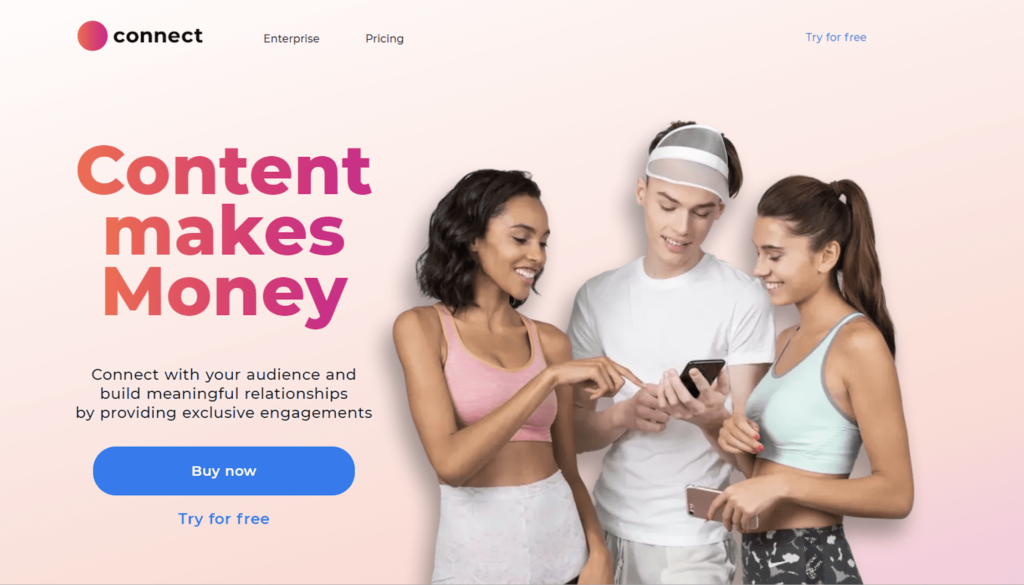
Scrile Connect is a brand new software that is attracting the attention of brands and creators who are interested in building membership communities for the promotion of their product, content, brand name, etc. Key features offered by the Scrile Connect platform allow you to generate various content (images, videos, posts, etc), have seamless audio and video calls with members of the community with the help of a premium community tool.
Membership communities built on the Scrile Connect platform can be used well for both educational courses, advanced business communities, or fan communities of any bloggers.
The best features of Scrile Connect:
- Multiple monetization tools (our customers have several options for monetization of their communities: take monthly subscription cost for membership, create different events and activities with expert content sales, integrate paid packages with personal calls)
- 0% commission fee from revenue
- Posts with access for community members only
Generally, the only disadvantage of this software is a result of the novelty of the Scrile Connect platform, in 2024 the number of users is still less than on Facebook (but it would be crucial not to admit that Facebook to several years to collect the audience), so a creator or brand should take the responsibility to increase the number of followers and members of the community.
Connect has several available plans that you can use depending on the community that you want to see at the end. The speed of development of the particular community might depend on the chosen plan.
| Startup plan – $10/month | Professional – $500/month ($250 for a first month) | Enterprise – Flexible pricing (Contact our management department for more information) |
| The cost of the plan includes: A limited number of creator pages (10) Cloud hosting for a site Accounting kit Customizable admin panel Site pages editor 5 GB storage limit | The cost of this versatile plan includes: Unlimited number of creator pages 0% commission fee Your own domain name Your own site content policy 1000 GB storage limit | The cost of the plan includes: Access to the source code All needed tools for design customization Extendable cloud storage Premium support |
Everyone who is still looking for a proper platform for building a membership community. Scrile Connect offers an option of a 14-days trial. Everyone can start using Connect to assess the capability and decide if features match the strategy you’ve chosen.
3. Mighty Networks
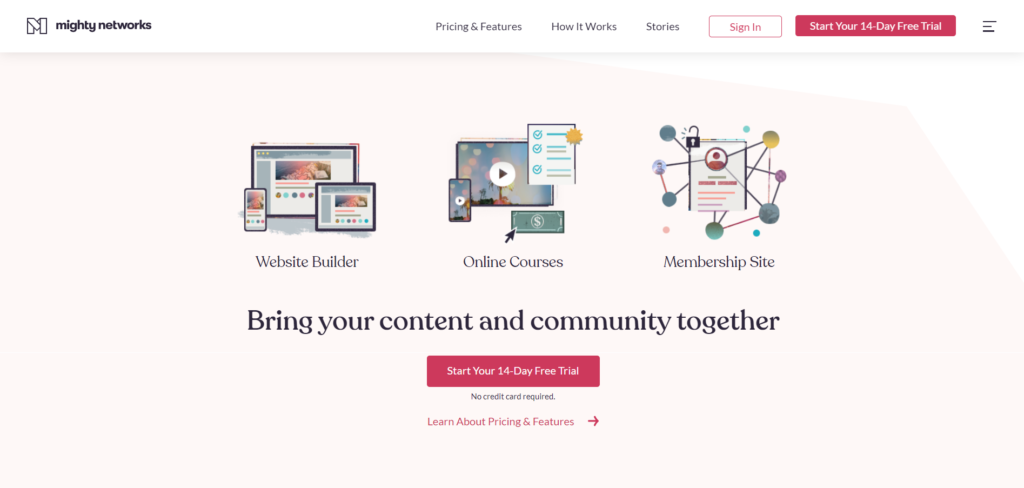
Mighty Networks is another popular platform that is used to build online communities. In fact, the best features of Mighty Networks platform are quick posts, polls, and quizzes, you can create complete articles, plan free online events through the easy Zoom app optimized and integrated into Mighty Networks communities, and get feedback from mature users.
The best features that were highlighted by users are the following features of Mighty Networks:
- Build both a membership community and a site for your brand.
- Manage notifications from the side of the community host.
- Provide a white-label app for a community.
- Build courses based on the community platform.
Exploring the platform as the major disadvantage of Mighty Networks, we defined the curve of studying the platform from the member’s side. It might take some time for users to get used to it and manage with all the features of the community. But in 2024 time is one of the most valuable resources, so you should be sure that users would be ready to subscribe to the platform that has a difficult navigating system.
Below you can check all the available pricing plans. All of them include unlimited members, enhanced membership, direct messaging, etc.
| The Free plan – forever free | The Business Plan – $81/month | The Community Plan – $23/month |
| For free, you get: Personalized member’s feed; Easy management of topics, articles, and messages; Paid private and public profiles. | For this cost you get: Access to online open courses; Zapier integration; Premium analytics. | This cost allows you to: Personal domain name for a community site; Powerful moderation tool; Management of membership cost. |
4. Circle
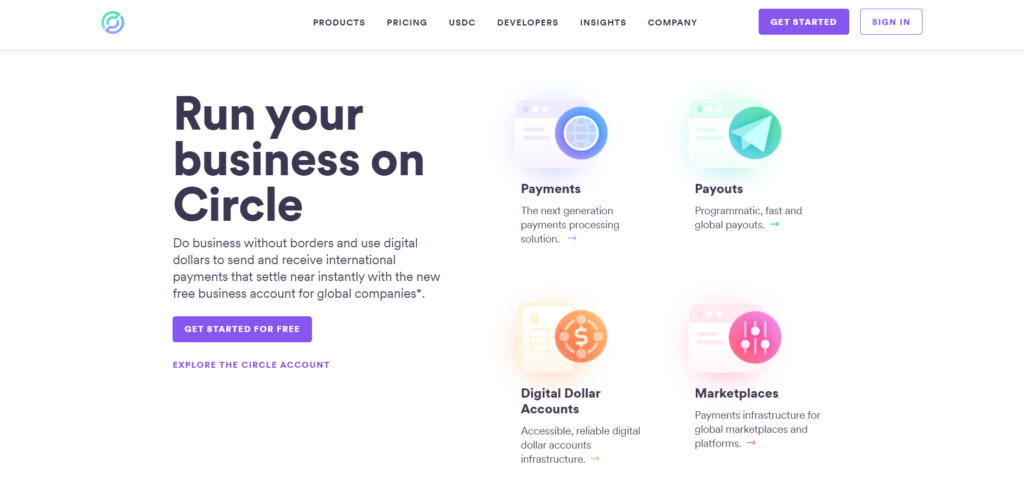
The Circle is a platform focused only on the creation of communities. So be ready that you won’t be able to add a forum or discussion of related themes to your community.
The platform has a clean design and intuitive interface that is easy to get used to. For experienced creators of virtual products, there is direct integration of WordPress. This tool is like the icing on the cake.
The best feature of the platform:
- Support of private rooms inside the community;
- Forge widgets to facilitate the community usage;
- Mobile app (the app is available only for members with iOS devices).
For disadvantages, we highlighted 3 important aspects. The mobile app is not available for members of your online community with the android software system. You cannot create any courses with different modules within the community and there are no tools that you can use to monetize your content.
There are several plans that you can choose from if you want to build a community on this software.
| Basic – $39/month | Professional – $79/month | Enterprise – $199/month |
| For the stated cost you’ll get the best plan for building a fresh new community: 1,000 members; Unique domain name for a community site; SEO tools. | Better features and higher usage limits: 10,000 members; White-label app; Priority email support. | The best choice for communities that have already gained some success: 100,000 members; 3 communities; Personal support manager. |
5. Tribe
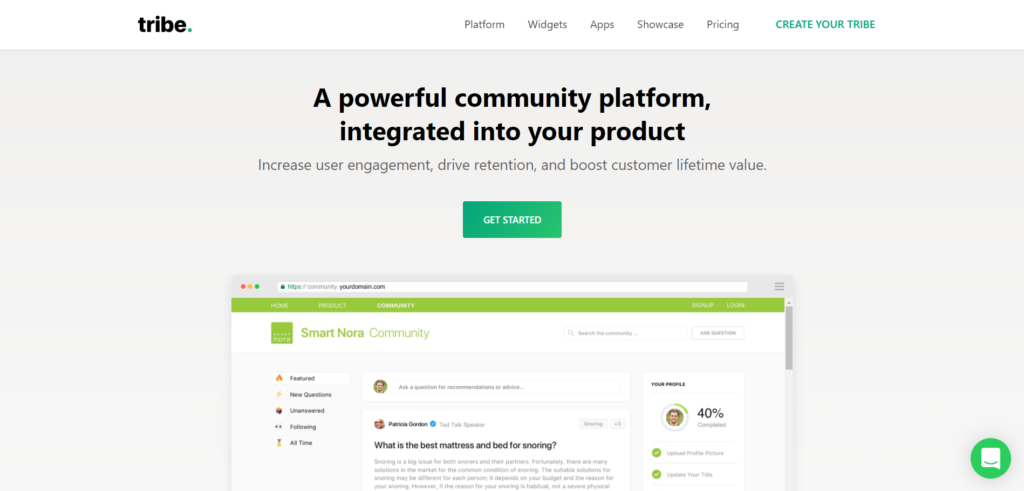
The Tribe is software that is pretty similar to the Circle community platform, the design and interface are easy to understand. You can publish articles, post images, videos, and any other type of content that you like. Also, there is a Q&A section that can be used to improve relations with your audience.
The best aspects that we can highlight about Tribe software:
- White-label app
- Custom domain for your community site
- Inbuilt gamification features
- Library of apps that can be used to customize your community
Disadvantages of this software are lack of monetization tools, no native live stream, no Zoom integration. Taking it into consideration we assume that the experience of communication with members of the community will be a bit one-sided.
Here are all the options that Tribe platform has.
| Free – forever free plan | Plus – $85/month | Premium – $249/month | Enterprise – Contact pricing management department |
| The best option that works for individuals and small communities: Unique domain name for a site; Community support; Necessary apps. | Access to essential tools and apps great for growing companies: More than 100k members; White-label app; API access Email and chat support. | The best purchase for brands: Single Sign-on; Premium apps; Dedicated support manager. | Large organizations, who need their own virtual space: Enterprise apps; Advanced security; Data migration 24/7 support. |
6. Disciple
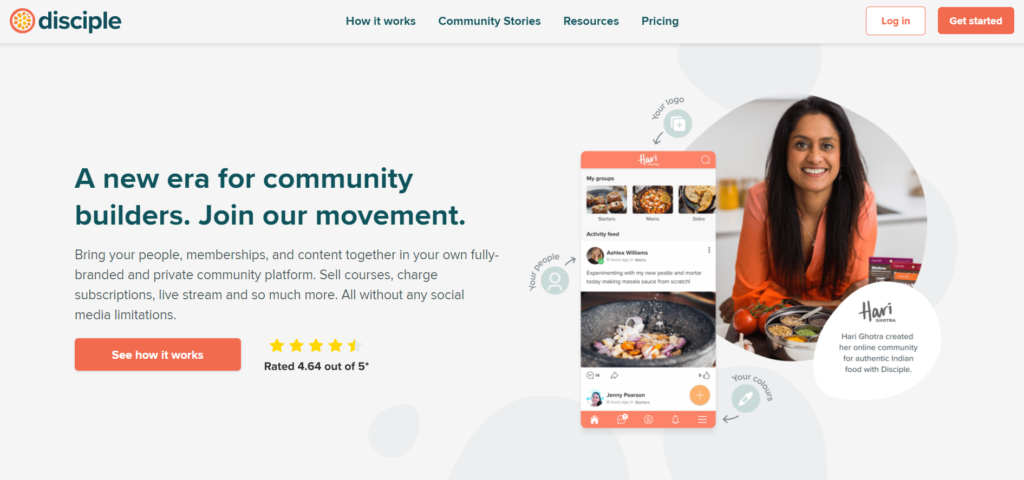
Disciple is one more new software that can help you to build an online community. Key features that are important: fully branded community, personalized feed, and functionality to post any images, videos, articles, etc.
Most handy advantages of this software:
- Complete control over the community and member’s notifications
- Inbuilt online streaming functionality
- Monetization tools
As Disciple is quite a new platform there are not so many disadvantages. Though we want to admit that being a host on the platform you cannot turn off any inbuilt components. It might be out of your use and no need for it, but you can’t turn it off. Also, the process of communication with the support team might not be smooth, because of some extra time needed (time zone difference).
Disciple software offers you only two available plans for your brand.
| Web – $55/month | Mobile App – $549/month |
| By buying this plan customers get: Unlimited groups and topics; Events; User-friendly messaging service; Membership subscriptions. | If you need an app to enjoy the benefits of this offering: In-app purchases; Livestreaming; Helping community manager; Priority customer support. |
7. Hivebrite

Hivebrite software is designed for educational and volunteer programs. Common options are about posting any type of media, the creation of smaller groups inside a community, and mobile apps available on both iOS and Android.
For Hivebrite software we want to highlight two main advantages that put this software aside from the rest. As was mentioned above Hivebrite platform is a good choice for students and volunteer communities because there is an online job board. It is created for members of the community to post any job opportunities for young people to try themselves in real tasks and gain valuable experience. Secondly, Hivebrite has an opportunity to present member’s startups and projects. It helps them find like-minded people, communicate with them online and support, which helps to develop those projects.
Though Hivebrite’s biggest advantage can also be viewed as a disadvantage. As it is so concerned about educational programs and volunteer communities, the rest of the brands are left aside because the functionality is directed on a certain group of creators.
There are no paying plans for this software. It doesn’t mean that the software is good or bad. With free access, all the communities get the same number of features and levels of access.
8. BuddyBoss
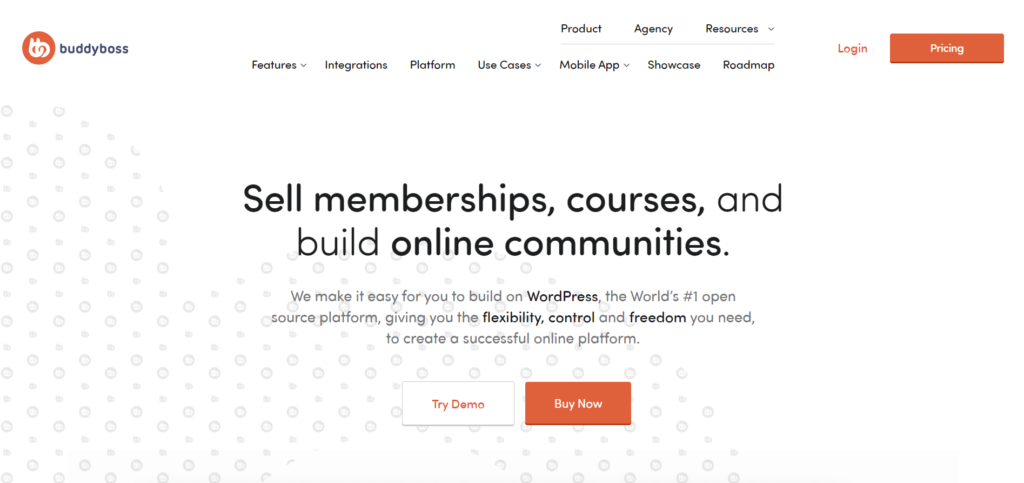
BuddyBoss software is based on WordPress. Like the rest of alike software, it allows you to create various content to share with your online community insights of the brand. Key features are also represented by the creation of new discussions, topics, and an intuitive interface that is easy to learn.
As for the pros and cons of this software, we’d like to highlight gamification of member’s experience, plugins available for any plan, integration of LearnDash, several monetization opportunities, for example, sell access to the online community, place an ad, submit affiliate programs. As for cons, the only thing is that you should be rather an experienced tech user, because of the WordPress base, the creator of the community should have enough knowledge to make a decent community with it.
Here you can check the price for all 3 available plans. All of them allow the same functionality, but the only difference is the number of communities that you can manage with this platform.
- 1 site for $228 per year
- 3 sites for $288 per year
- 5 sites – $328 per year
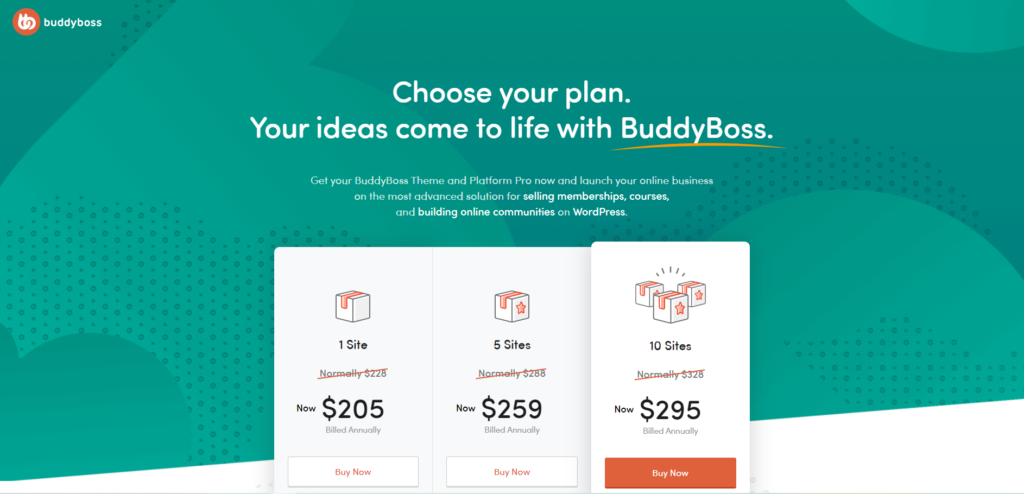
9. Vanilla
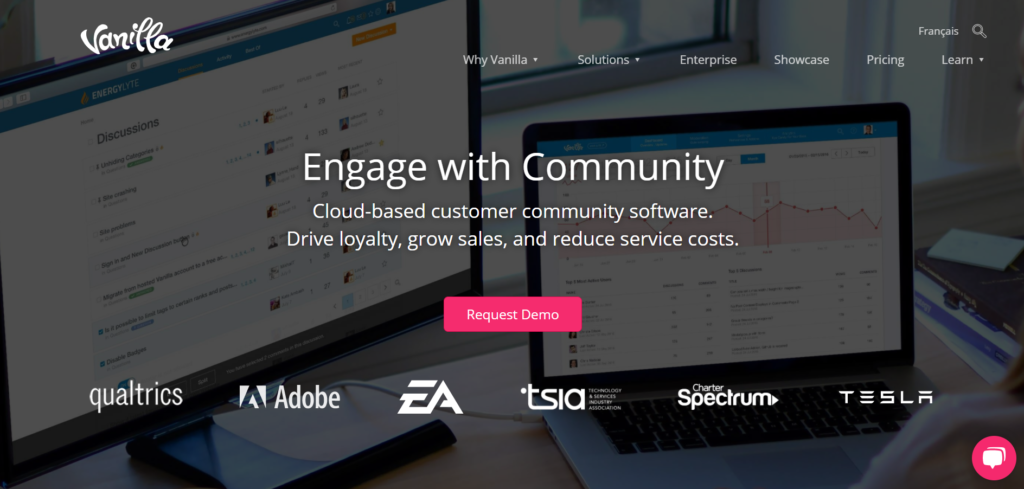
Vanilla software is another way that creators can choose. Its functionality is pretty similar to other community builders. You can quickly share content with the help of images, photos, videos, and any other media. Communications are realized via discussions and Q&A. Web version of the community is available on all plans, but for the mobile app, you pay separately.
As pros of the Vanilla platform, we can mention gamification of members’ experience through interaction with the online community. SSO integration makes the process of registration smooth.
As for cons, several aspects concern us about Vanilla. At first, we already mentioned that you have to pay separately if you want your community to be available on members’ smartphones.
Secondly, it is integrated with WordPress software, so you should be sure about your experience in creating sites or online communities. WordPress might be a little more tricky than it seems at the first sight.
Vanilla software has four available plans, but the price is not presented on their official site. So we recommend you to check their management department for more information.
10. Slack
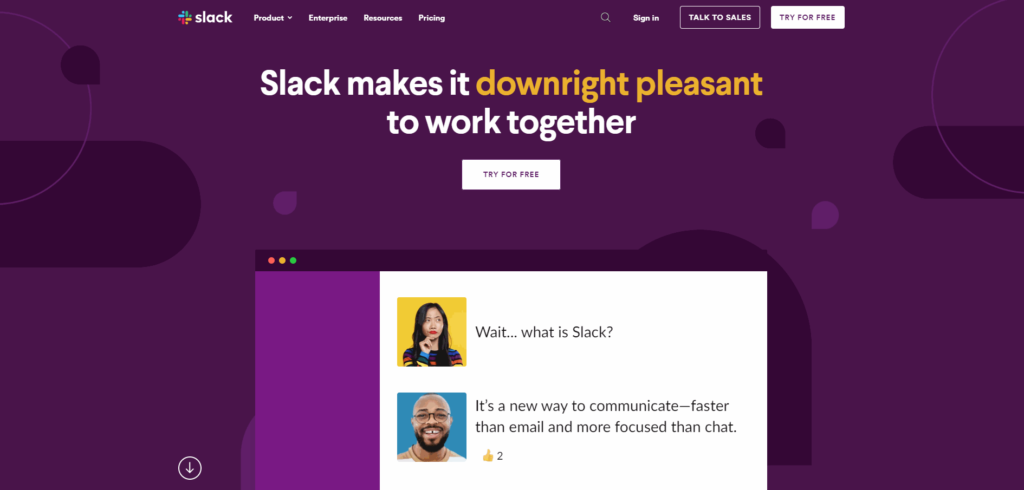
Slack is a platform that is mostly used to create well-built job communities within a single business. It is a kind of corporate messaging service, though it shouldn’t be left aside. It is a powerful collaboration tool that allows you to create channels, where to send messages with editing options, and use video calls to improve community networking.
Slack has two main advantages over the rest software:
- Top-notch usability
- Wide distribution
The following disadvantages are out of concern of community creators who already have their loyal members and don’t want any alien users. So Slack doesn’t allow the creation of public communities within the platform. What makes your online community invisible for any search engine. No special customization and no access to analytics and statistical.
Slack has a free plan for creators that are still not sure if they like the software or not ready to spend money on it. Also, there are 3 paid plans.
| Pro – $8/month | Business+ – $15/month | Enterprise grid – for pricing details contact management department. |
| The best choice that suits small teams to make their conversations better.Group voice calls with up to 15 people; All the messaging history. | The best features for scale brand.Advanced management through SAML-based SSO; Get benefits from compliance requirements with data exports. | Even huge Google alike global companies need a reliable tool.It combines features of Pro and business+ plansHIPAA support;Centralized control of the service and customizable policy. |
Our Final Thoughts on Online Communities
In this article, we tried to cover various platforms for community building. As you can see there are awesome software solutions for any kind of purpose or budget. We tried to be unprejudiced in our rating of the above-mentioned software. It doesn’t matter what kind of community you want to build. No way you will lose the way to your ideal platform. You can stick with one purpose-centered platform as Hivebrite, use Slack for transferring existing communities into the digital sphere, or choose Scrile Connect a solution that would work well for any purpose and budget.
Do not hesitate to contact us if you want to get more information about the online community building process. We will be happy to help and guide you through this journey.
Read also
Best Membership Website Platforms: A Comprehensive Review
Explore the best membership website platforms available, with detailed reviews of their features, pricing, and user experience to help you choose the right one.
Innovative Membership Website Ideas
Get inspired by innovative membership website ideas that can help you create a unique and engaging platform for your audience.
How to Make a Social Media App: A Step-by-Step Guide
Learn how to make a social media app with this step-by-step guide, covering everything from planning and design to development and launch.
Subscription Platforms for Creators: Top Choices
Discover the top subscription platforms for creators, including features, pricing, and tips on choosing the best platform for your content.
5 Best Mighty Networks Alternatives
Explore the 5 best alternatives to Mighty Networks, comparing their features, pricing, and benefits to help you find the perfect community platform.
