When purchasing Scrile Connect, our customers have certain expectations that we strive to meet, one of them is having a whitelabel solution. Users of our customers must be immersed in the unique experience of their platforms, and nothing should distract them. Therefore, once our clients have set up a custom domain name, the next most frequently asked question our support team receives is:
I have changed my domain name, but my users still receive emails from @ scrile.com. Can this be adjusted?
To do this, you need to go to your Admin Dashboard, click Settings
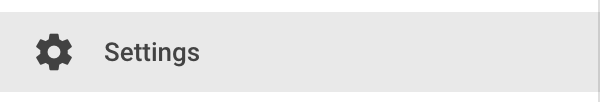
And then Mailing lists, SMTP

In the respective fields enter:
Your SMTP server
Port (for example, use 587 for Gmail)
Login and Password (the ones you use to login into the admin area of your SMTP provider)
Email address (the one you want to use to send messages to your users)
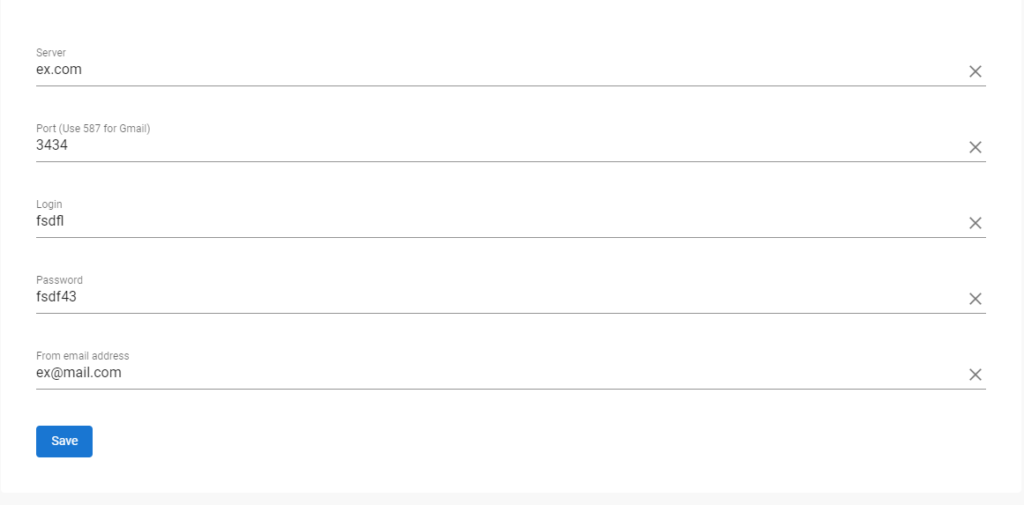
In case you decide to go with Gmail as your provider, please use the App Password in the Password field. Here’s how you can generate one:
1. Go to Account settings
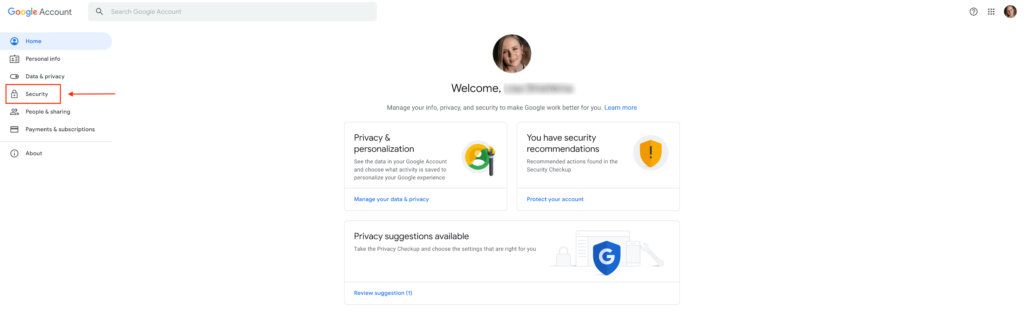
2. Open the Security tab
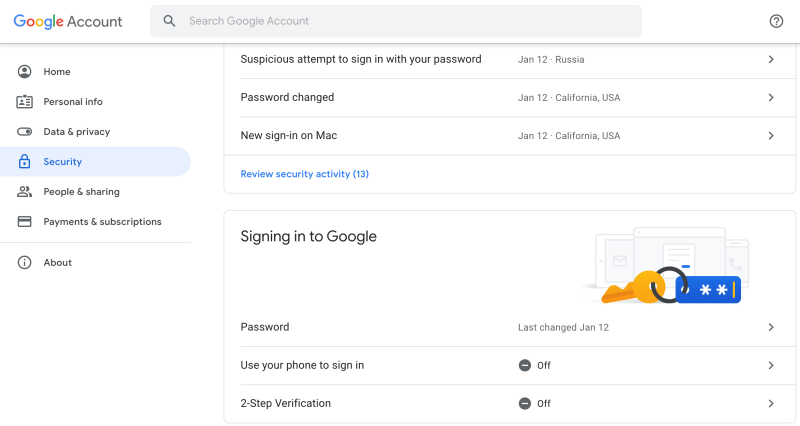
3. Enable 2 factor authentication (enter password, then enter and confirm a phone number)
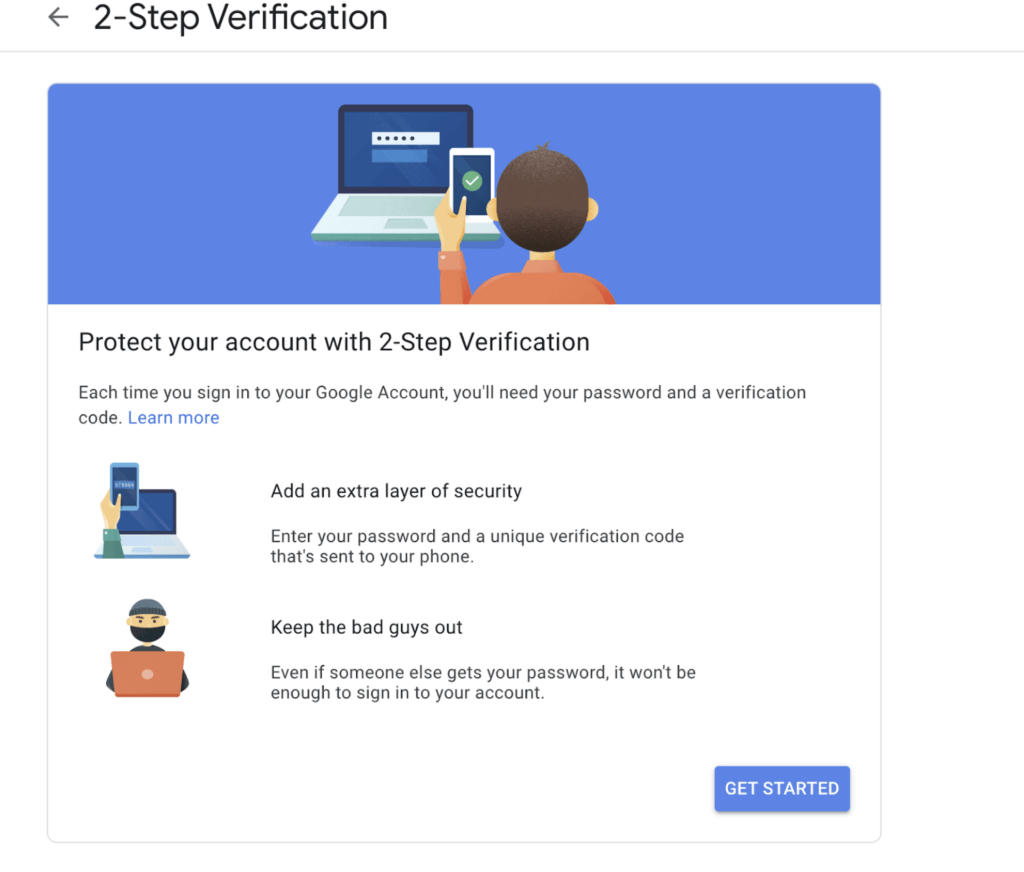
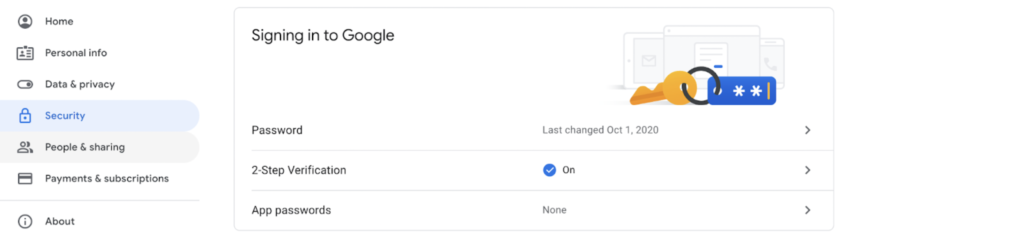
4. Go back to account settings, open the Security tab
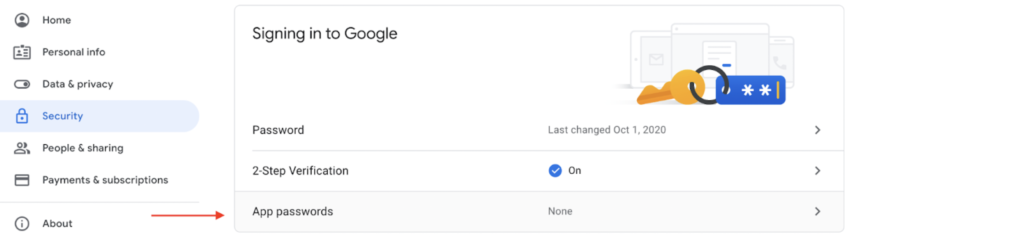
5. Open the App passwords tab (right under the 2 factor authentication)
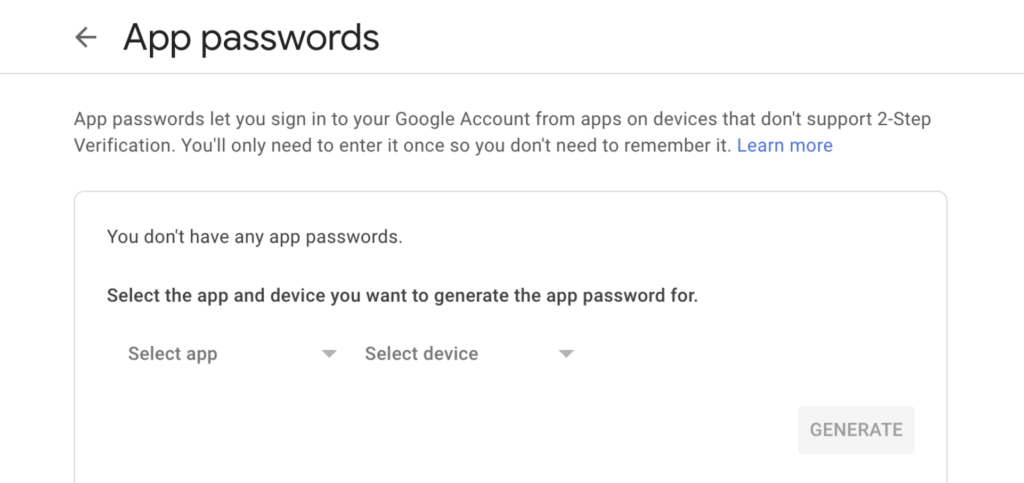
6. Fill in the fields with any data. It asks to select an app, device, etc. You may choose any custom names and write, for example, “my awesome app”.

7. Copy the password that Google will generate
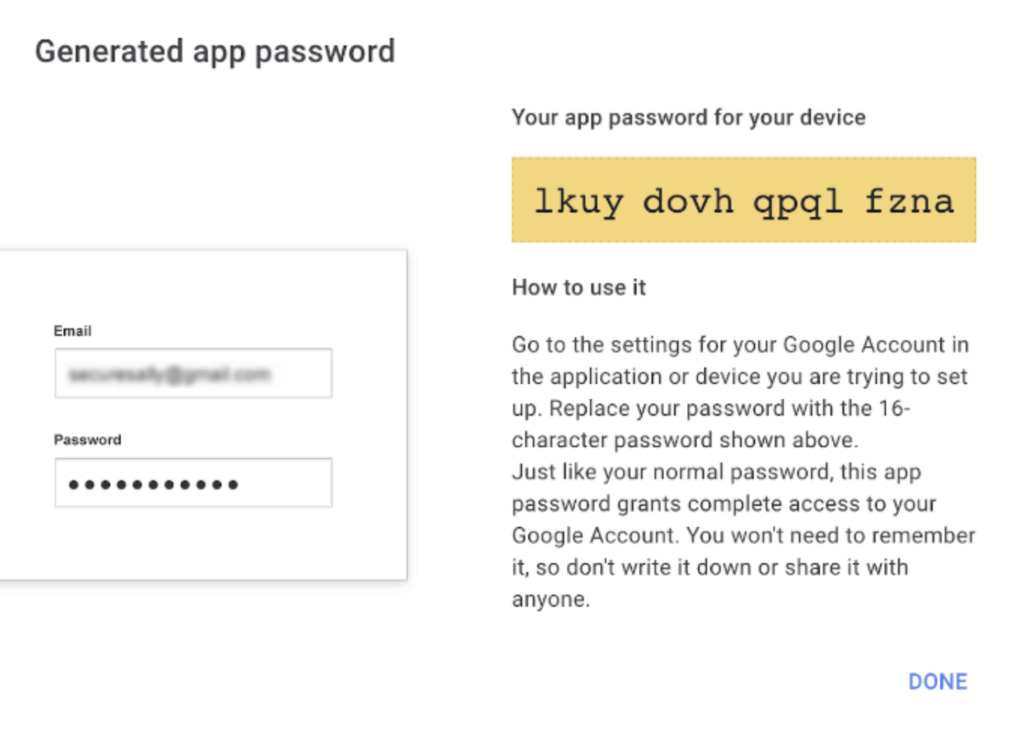
If all the data provided is correct, everything will work properly straight away. If you face any difficulties, don’t hesitate to contact our support team at support.scrile.com for help.
Having read this, most likely, you have another frequently asked question popping in your head:
Why do I have to register an account with an SMTP provider? Don’t you provide mail sending services yourself?
Can you recommend an SMTP provider for me? What should I pay attention to when choosing one?
Why do I have to register an account with an SMTP provider? Don’t you provide mail sending services yourself?
Why have my users stopped receiving verification codes and other emails?
That’s all we wanted to tell you in this post, we hope it is helpful. Feel free to reach out with any further questions, we’ll be happy to assist.
Read also
Top Virtual Conference Platforms: Scrile Meet
Discover the top virtual conference platforms, with a focus on Scrile Meet, and learn how they can enhance your virtual event experiences.
How to Use Scrile Connect: A Comprehensive Guide
Learn how to effectively use Scrile Connect, from initial setup and configuration to leveraging its features for improved communication and collaboration.
Best OnlyFans Management Agencies
Explore the top OnlyFans management agencies that can help you maximize your earnings, grow your audience, and manage your content more efficiently.
Make Money on OnlyFans as a Transgender Creator
Find out how transgender creators can succeed on OnlyFans, with tips on content creation, audience engagement, and niche marketing.
What Makes the Most Money on OnlyFans?
Learn about the content types and strategies that generate the most income on OnlyFans, helping you optimize your efforts for maximum revenue.
