Introduction
RTMP (stands for Real-Time Messaging Protocol) streaming stands as a cornerstone in the world of live video streaming. Developed initially for high-performance transmission of audio, video, and data between a dedicated server and a player, this protocol has evolved to support a myriad of streaming needs. Its ability to facilitate low latency streaming makes it indispensable for live events, gaming, and social media platforms like YouTube, Twitch, and Instagram.
Despite the emergence of HTTP Live Streaming (HLS) and other adaptive bitrate streaming technologies, RTMP remains a preferred choice for many broadcasters due to its reliability and widespread support across various streaming software and hardware encoders. As the digital landscape continues to prioritize live content, understanding and effectively utilizing RTMP streaming becomes crucial for creators and broadcasters aiming to deliver high-quality live streams to a global audience.
Understanding RTMP Streaming

History of RTMP Streaming
RTMP (Real-Time Messaging Protocol) has been a pivotal force in the evolution of live video streaming. Originally developed by Macromedia, which was later acquired by Adobe, RTMP was designed to transmit audio, video, and other data over the Internet. Initially paired with Adobe Flash Player, it became the backbone for many early live streaming platforms. Despite the decline of Flash, RTMP’s efficiency in low latency streaming has ensured its continued relevance. Today, it’s widely used across various streaming software and platforms, including YouTube, Twitch, and Instagram, to deliver live video content to vast audiences.
How Does RTMP Streaming Work?
RTMP operates primarily through a persistent connection between the RTMP server and the client. This connection, established over Transmission Control Protocol (TCP), allows for continuous data transmission. The process begins with the RTMP encoder, which converts live video and audio data into a digital format suitable for streaming. The encoded data is then sent to an RTMP server, which relays it to various streaming platforms or media servers. This mechanism supports real-time streaming, making it ideal for live broadcasts where minimal delay is crucial. RTMP’s ability to adapt to different network conditions, maintaining video quality while ensuring reliable stream transport, makes it a preferred choice for live streaming.
RTMP Protocol Variations
RTMP has evolved into several variations, each serving specific streaming needs:
RTMP: The original protocol, used for live streaming to servers.
RTMPS: An extension of RTMP, it uses a secure connection (SSL) for enhanced security.
RTMPE: Offers an encrypted stream, providing additional protection for content.
RTMPT: Encapsulated within HTTP requests to bypass firewalls, useful for streaming in restricted network environments.
RTMFP: Utilizes User Datagram Protocol (UDP) for peer-to-peer connections, often used in video conferencing and direct peer communications.
Each variation of RTMP caters to different aspects of live streaming, from ensuring secure stream transport to overcoming network barriers, demonstrating the protocol’s versatility and adaptability in the dynamic world of live video streaming.
Setting Up RTMP Streaming

What is an RTMP Encoder?
An RTMP encoder is a crucial component in live streaming, responsible for converting raw video and audio data into a digital format suitable for streaming over the internet. This process, known as RTMP encoding, involves compressing the data to make it manageable for transmission. Encoders can be either software-based, like OBS (Open Broadcaster Software), widely used for platforms like Twitch and YouTube, or hardware-based, offering more robust and reliable performance for professional streaming. These encoders support RTMP (Real-Time Messaging Protocol), ensuring compatibility with a variety of streaming servers and platforms.
Configuring Your RTMP Encoder in 6 Steps
Select Your Encoder: Choose between a software encoder or a hardware encoder based on your needs and budget.
Connect to Your Video and Audio Source: Ensure your camera and microphone are properly connected to the encoder.
Configure Encoder Settings: Adjust settings like resolution, bitrate, and frame rate to optimize the quality of your video.
Input RTMP URL and RTMP Stream Key: Obtain the RTMP URL and RTMP stream key from your chosen streaming platform or server.
Test Your RTMP Stream: Conduct a test RTMP stream to check for any issues in video or audio quality.
Go Live: Once everything is set up and tested, start streaming your live content.
RTMP Ingest and Its Working
RTMP ingest refers to the process of receiving and processing an RTMP stream by a media server or streaming platform. When an RTMP encoder sends a live stream, the server ingests this data, often transcoding it into different formats for various devices. This process is vital for live streaming, as it ensures that the video content is accessible on multiple platforms and devices, including mobile devices and web browsers.
RTMP vs. Other Protocols
RTMP vs. HTTP: While RTMP is designed for low latency live streaming, HTTP (Hypertext Transfer Protocol) is more suited for on-demand content. RTMP provides a more stable connection for live streams, whereas HTTP is commonly used for general web traffic.
RTMP vs. HLS: HLS, unlike RTMP, supports adaptive bitrate streaming, adjusting video quality based on the viewer’s internet speed. However, RTMP offers lower latency, making it preferable for real-time interactions.
RTMP vs. RTSP (Real-Time Streaming Protocol): RTSP is often used for surveillance and internet phone services, providing efficient streaming of audio and video. RTMP, on the other hand, is more widespread in the broadcasting industry due to its support across various streaming platforms.
In summary, RTMP remains a fundamental protocol in the live streaming landscape, especially for applications requiring low latency and real-time interaction. Its compatibility with various software for streaming and hardware encoders, along with its ability to be customized for specific streaming needs, makes it a versatile choice for broadcasters and content creators.
Practical Aspects of RTMP Streaming

Recommended Equipment and Software
For an effective RTMP stream, the right equipment and software are essential. Key components include:
Camera and Microphone: High-quality video and audio sources are crucial. Choose cameras and microphones that suit your content and environment.
Hardware Encoder: For professional streams, a hardware encoder offers reliability and high-quality video encoding. Examples include products from brands like Teradek and Blackmagic Design.
Software Encoder: Widely used software encoders like OBS Studio and Wirecast are great for those starting out or streaming on a budget. They offer flexibility and compatibility with various streaming platforms.
RTMP Server: A dedicated RTMP server or a streaming service that supports RTMP ingest is necessary to broadcast your stream. Services like Wowza and Red5 Pro are popular choices.
Stable Internet Connection: A robust and stable internet connection is vital to ensure smooth streaming without interruptions.
Tools for Effective RTMP Streaming

Streaming Software: Choose software that supports RTMP protocol and offers features like multi-streaming, overlays, and scene transitions.
Monitoring Tools: Software that allows you to monitor the stream’s health and analytics in real-time can be invaluable.
Content Delivery Network (CDN): Using a CDN can enhance the reach and quality of your live stream, especially for a global audience.
Creating and Managing RTMP Streams
Creating and managing RTMP streams involves several steps:
Setup: Configure your encoder with the necessary settings – resolution, bitrate, frame rate, and audio settings.
Connect to Server: Input the RTMP URL and stream key from your streaming server or platform.
Create Content: Plan and produce content that engages your audience, keeping in mind the technical limitations and strengths of streaming through RTMP.
Manage Stream: Use your streaming software or server’s dashboard to manage and monitor the live stream.
Testing Your RTMP Workflow
To ensure an effective RTMP setup:
Test Stream: Conduct test streams to different devices and platforms to check for any issues in video or audio quality.
Monitor Performance: Use analytics and monitoring tools to assess the stream’s performance in real-time.
Feedback Loop: Gather feedback from viewers to understand their experience and make necessary adjustments.
RTMP Streaming in the Modern Context
While RTMP is an older protocol, it remains relevant in today’s streaming landscape, especially for live content. Its low latency makes it ideal for real-time interactions, although newer protocols like HLS and WebRTC offer alternatives for different use cases. Understanding the differences and choosing the right protocol based on your streaming needs is crucial for a successful broadcast.
In conclusion, setting up an effective RTMP stream requires a combination of the right equipment, software, and a thorough understanding of the streaming process. By following these guidelines and continuously testing and adapting your setup, you can ensure a high-quality streaming experience for your audience.
Advanced Topics in RTMP Streaming

Adaptive Bitrate Streaming and Its Importance
Adaptive Bitrate Streaming (ABS) is a technique used in streaming video and audio that dynamically adjusts the quality of a stream based on the viewer’s internet bandwidth and device capabilities. This approach is crucial in delivering a smooth streaming experience, as it minimizes buffering and ensures the best possible quality for each viewer. While RTMP protocol itself does not support ABS natively, modern streaming solutions often transcode RTMP streams into formats like HLS that do. This process allows content creators to reach a broader audience with varying internet speeds, particularly important for mobile devices users.
RTMP Alternatives for Ingest and Egress
While RTMP (Real-Time Messaging Protocol) remains popular for live streaming, especially for its low latency, there are several alternatives for both ingest (input) and egress (output) of streaming data:
For Ingest: Protocols like SRT (Secure Reliable Transport) and WebRTC offer advantages in terms of security and even lower latency, respectively. These are becoming increasingly popular, especially in scenarios where real-time interaction is crucial.
For Egress: HLS and MPEG-DASH are widely used for delivering content to end-users. They provide ABS and are better suited for on-demand content, with broader support across various platforms and browsers.
Action Message Format (AMF) in RTMP
Action Message Format (AMF) plays a critical role in the RTMP protocol. It is used for exchanging data between a server and a client. AMF allows for efficient serialization of high-level data, including objects and arrays, making it a powerful tool for complex data interactions within RTMP streams. This format is particularly important for tasks like sending metadata, cue points, or commands within the RTMP stream. Understanding AMF is essential for developers and streaming professionals who wish to create custom RTMP solutions or integrate RTMP with other applications and services.
In conclusion, advanced topics in RTMP broadcast, such as adaptive bitrate streaming, alternative protocols for ingest and egress, and the use of Action Message Format, are essential for anyone looking to deepen their understanding of live streaming technology. These concepts not only enhance the streaming experience for the audience but also provide content creators and broadcasters with more tools and options to deliver high-quality, engaging live broadcasts.
Scrile’s Services in RTMP Streaming

Overview of Scrile and its Relevance in RTMP Streaming
Scrile stands as a full-cycle IT partner with over two decades of experience in software development, including a strong focus on live streaming technologies. In the realm of RTMP, Scrile’s expertise is particularly relevant. Our comprehensive approach, combining design, development, and ongoing support, positions us uniquely in the streaming industry. Scrile’s proficiency in creating user-friendly experiences and our extensive knowledge in various technologies, including live streaming protocols, make us a significant player in the RTMP broadcast landscape.
How Scrile’s Services Enhance RTMP Streaming Experiences
Scrile’s approach to enhancing RTMP broadcast experiences is multifaceted, focusing on both technical excellence and user-centric design:
Custom Software Development for Streaming: Scrile’s ability to develop custom software tailored to specific RTMP broadcast needs sets us apart. Whether it’s for media servers, streaming servers, or software encoders, our solutions are designed to handle the complexities of RTMP broadcast, including live streams, video data handling, and stream key management.
Innovative Streaming Solutions: Leveraging our expertise in RTMP protocol and streaming video, Scrile offers innovative solutions that enhance the quality and efficiency of live streaming. Our services include developing streaming protocols that ensure low latency and high-quality video streams, crucial for live stream success.
User Experience and Interface Design: Recognizing the importance of user experience in streaming platforms, Scrile places a strong emphasis on crafting interfaces that are intuitive and engaging. This focus ensures that both broadcasters and viewers enjoy a seamless streaming experience, whether on desktop or mobile devices.
Advanced RTMP Ingest Capabilities: Scrile’s services extend to advanced RTMP ingest functionalities, crucial for managing live RTMP streams. Our expertise in handling audio and video data during the ingest process ensures a reliable and smooth streaming experience.
Scalable and Secure Streaming Platforms: Security and scalability are at the forefront of Scrile’s streaming solutions. We ensure that RTMP live broadcasts are secure and scalable, catering to a growing audience while maintaining the integrity of the stream.
Comprehensive Support and Customization: Beyond development, Scrile offers ongoing support and customization options. This approach allows clients to adapt and evolve their platforms over time. It ensures long-term success in the dynamic landscape of streaming through RTMP.
Scrile’s White-Label Solution Overview
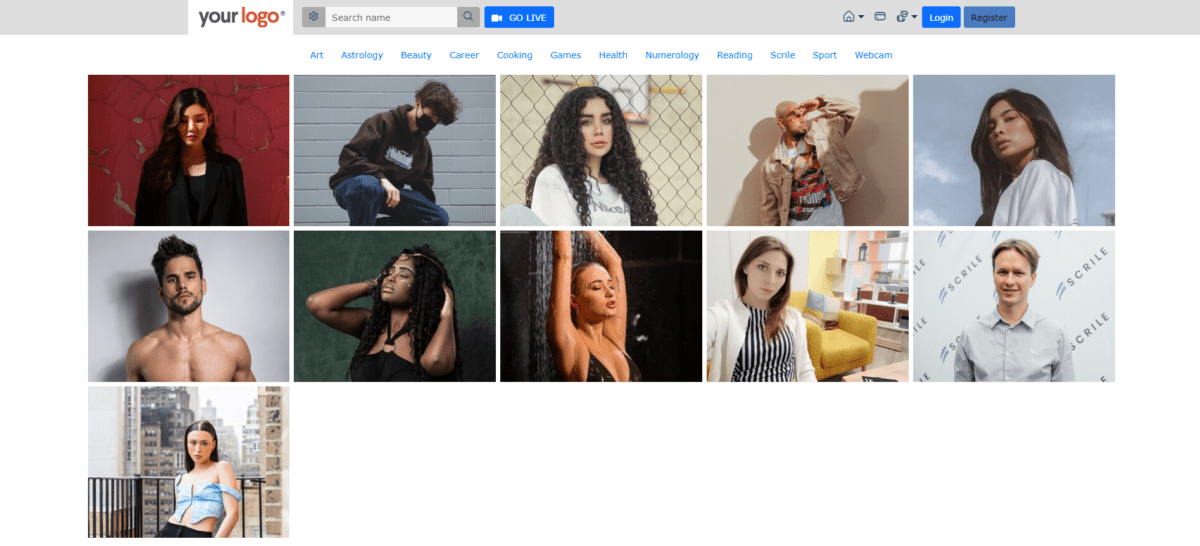
This creation of Scrile is a streamlined live streaming solution, particularly effective in the RTMP live stream domain. It’s designed for the modern demands of video streaming, integrating seamlessly with RTMP servers and protocols.
Core Features
Real-Time Streaming: Emphasizing the Real-Time Messaging Protocol (RTMP), the service offers low-latency, real-time streaming, essential for interactive video streams.
Integrated Billing: The platform includes an integrated billing system, simplifying transactions and ensuring secure payments, crucial for RTMP encoders and media servers.
Adaptable Streaming Quality: the platform supports adjustable streaming quality, catering to varying internet speeds and enhancing the viewer experience.
Privacy and Security: Prioritizing user privacy, it ensures data encryption, making it a reliable choice for streaming sensitive content.
Device Compatibility: Its universal compatibility makes the solution accessible across different devices, crucial for reaching a broader audience.
Benefits of Scrile’s Solution
Ease of Use: With an intuitive interface, it simplifies the ‘start streaming’ process. Thus making it user-friendly for both streamers and viewers.
Technical Reliability: The platform is strong, handling high-volume streaming efficiently, a key feature for any streaming server or media server.
Scalability: It is not just a static solution; it offers customization and scalability. It’s crucial for businesses looking to grow in the video streaming sector.
In essence, this is a compact, ready-to-use solution for RTMP live streaming, balancing advanced features with user-centric design. It’s an ideal platform for those seeking a reliable, scalable, and secure streaming solution.
Conclusion

In summary, the Real-Time Messaging Protocol (RTMP) remains a cornerstone in the realm of video streaming. Its efficiency in streaming video, coupled with its compatibility with various streaming protocols and formats, underscores its enduring relevance. Despite the phasing out of Adobe Flash Player, RTMP’s adaptability ensures its continued use in modern streaming scenarios.
Looking ahead, RTMP is poised to evolve, integrating with newer technologies while maintaining its core functionality as a reliable video streaming protocol. As streaming formats advance, RTMP’s flexibility suggests it will continue to be a significant player in the streaming landscape.
FAQ
How do I create a RTMP URL?
To create an RTMP URL, you typically need access to a streaming server. The URL is composed of the server address, port number, and a unique stream key. This combination allows for a secure connection to stream video content.
Is RTMP outdated?
While RTMP is older than some streaming protocols, it’s not entirely outdated. While it has been largely replaced in web browsers due to the decline of Flash Player, it remains widely used in live streaming due to its low latency and reliability.
Is RTMP better than RTSP?
RTMP and RTSP serve different purposes. RTMP is more suited for delivering content to large audiences, especially with its compatibility with Flash Media Server. Meanwhile RTSP is often used for surveillance and conferencing with its bidirectional message multiplex service. The choice depends on the specific streaming needs.
Does RTMP require a server?
Yes, RTMP requires a media server to transmit video streams. The server receives the stream from the source. Then it broadcasts it to the viewers, making it a crucial component of the RTMP streaming format.
What replaced RTMP?
Technologies like HLS (HTTP Live Streaming) and the emerging WebRTC HTTP ingest protocol have become popular replacements for RTMP, especially for web streaming. These newer protocols offer better compatibility with modern internet infrastructure and devices, although RTMP is still used for certain applications.
Read also
How to Make a Dating App with Android Studio
Learn how to create a dating app using Android Studio, with detailed instructions on design, development, and deployment.
How to Make a Dating Site with WordPress for Free
Discover how to build a dating site for free using WordPress, including essential plugins, themes, and customization tips.
How to Make a Dating Site with HTML: A Beginner’s Guide
Learn the basics of creating a dating site with HTML, covering structure, design, and essential features for a functional website.
Digital Girlfriend: Exploring AI Companions
Discover the world of digital girlfriends, AI companions designed to provide virtual relationships and companionship.
How to Make an App Like Tinder: Step-by-Step Guide
Learn how to create an app like Tinder, with a step-by-step guide covering design, development, and key features for success.
