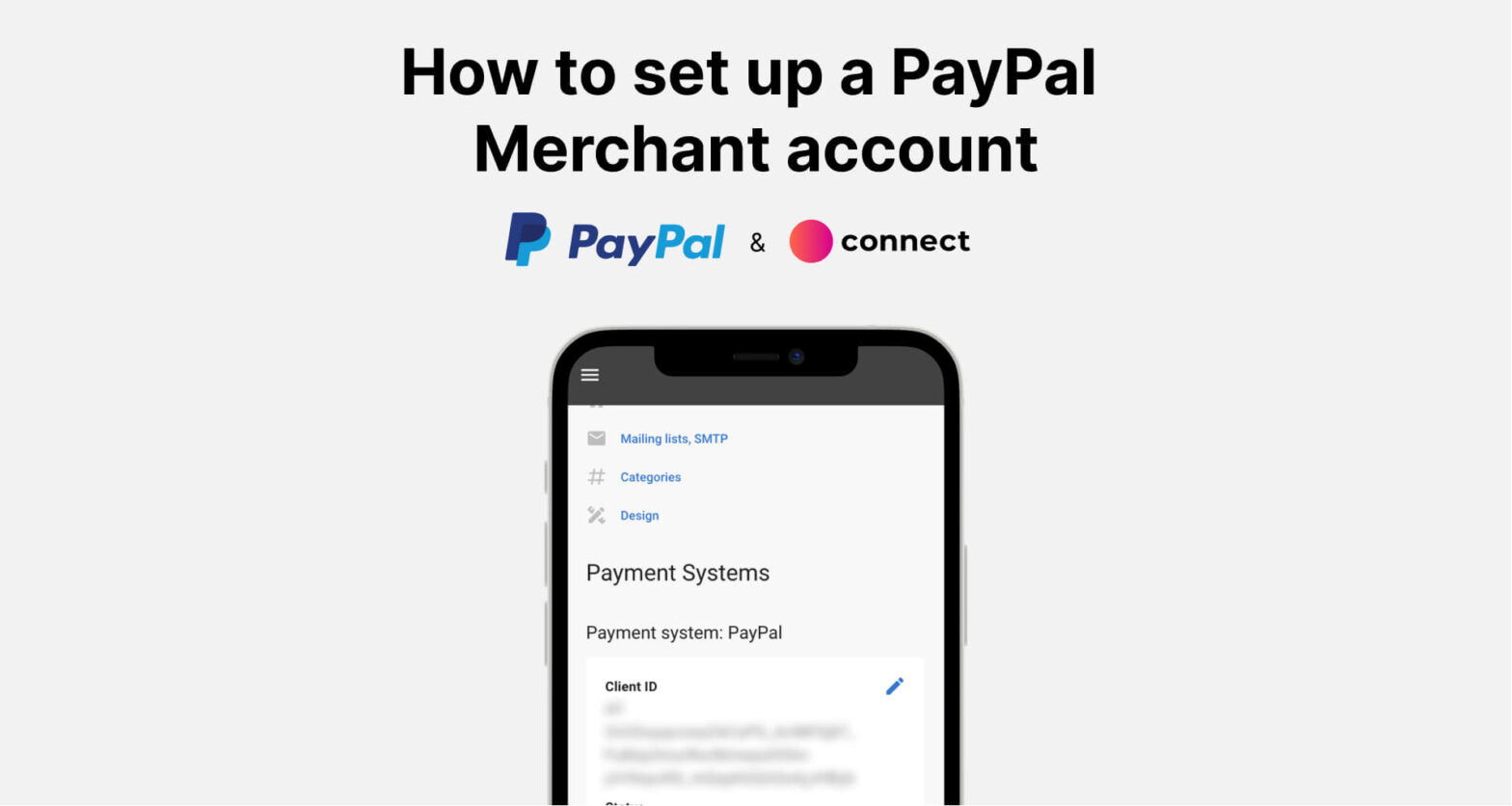Accept Payments Right from the Business Launch
Are you a young startup or launching a new business project? Figuring out how to process online payments from clients in a way that is quick, legal, secure and painless is one of the most important operational problems you will need to solve from the very beginning.
If you are launching a new project it is critical to test your hypothesis first. We know how important it is to have an opportunity to accept payment from clients right from the business launch, because setting up a merchant account with payment processing companies may take some time. That is why, for your convenience and ability to test hypotheses and start making money from the start, Scrile Connect provides a free and simple integration with PayPal as an alternative solution to process online payments.
PayPal is one of the most well-known and widely used online payment service providers which is operating in 202 countries and processing 25 major currencies. A PayPal merchant account makes it fast and easy for businesses just getting started, as well as those that are more established, to accept and process credit card payments and debit card payments.
PayPal payment gateway is integrated into the Scrile Connect platform and can be used for accepting payments from customers on the basic configuration.
Here is a simple step-by-step guide on how to quickly get a merchant account with PayPal.
How to Get a PayPal Merchant Account
- If you don’t have a PayPal merchant account
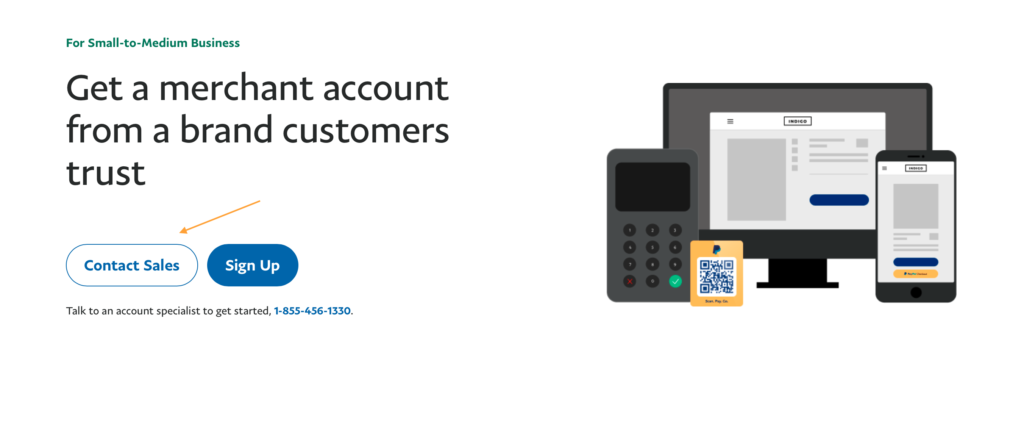
2. Click Contact Sales
3. Fill in the form with your personal and business information. You should prepare the following information for PayPal:
- Work email
- Company website
- Company name
- Estimated annual sales

We recommend that you should not tell PayPal about your business idea in detail if it is connected with the adult industry and explicit or even light explicit content. If your project will be seen as a purely adult business, you might be rejected by PayPal.
- If you already have a PayPal merchant account
Open Admin → Settings → Payment Systems → PayPal → edit
Integrate your PayPal merchant account into your Scrile Connect platform
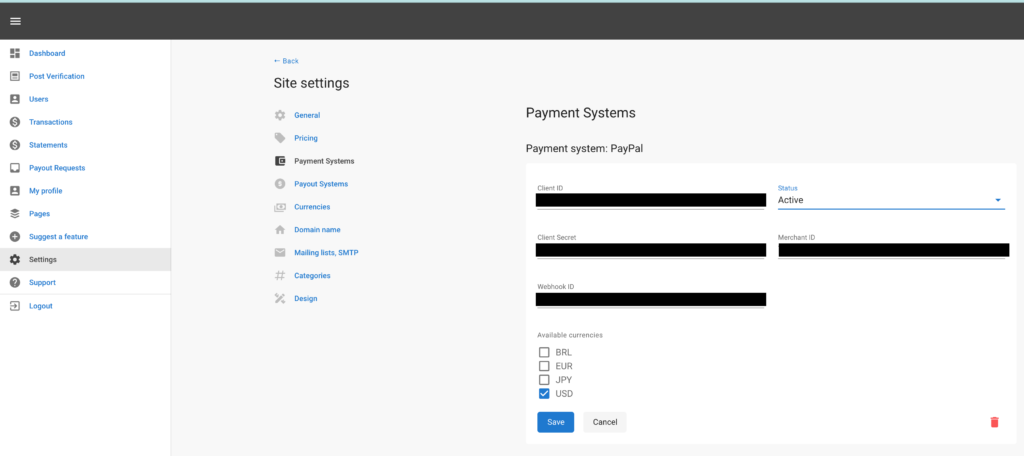
Enter your PayPal:
- Client ID
- Client Secret
- Merchant ID
- Available currencies
Choose Available currencies
If you need any help with Admin Settings, please contact our support team via our customer service portal. Our managers will be happy to assist you.
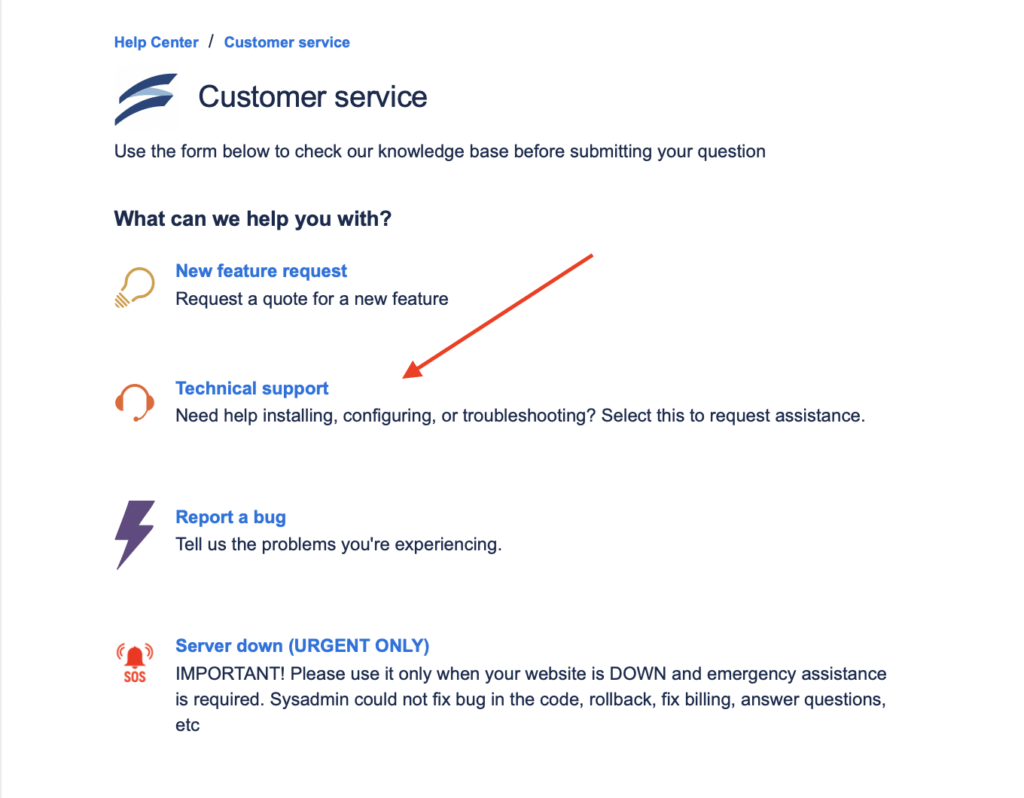
Feel free to fill in the form to receive professional advice about PayPal integration from one of our experienced managers.
- If you were rejected by PayPal in getting a merchant account
Please, provide us with all the details if possible. We will do our best to find a solution for you.
Read also
Legal Considerations for Content Platforms
Learn about the key legal considerations for running content platforms, including compliance, intellectual property, and user privacy.
Mastercard Policy for Adult Content Sellers
Discover the latest Mastercard policies affecting adult content sellers, including requirements and compliance measures.
Is It Legal to Use OnlyFans?
Find out about the legality of using OnlyFans, including regional regulations and best practices to stay compliant.
Is Camming Illegal? Understanding the Laws
Explore the legality of camming, including legal considerations and regulations that affect webcam modeling.
How to Integrate a Payment Gateway in a Website
Discover how to integrate a payment gateway into your website, ensuring secure and seamless transactions for your users.